GitHub Copilot and XSLT
GitHub Copilot for Visual Studio Code is an AI-powered coding assistant that provides real-time code suggestions and completions to enhance developer productivity.
Assistance is provided either inline within the editor or within a separate Copilot Chat panel.
Extensions like the XSLT/XPath extension for Visual Studio Code are leveraged by GitHub copilot to enhance the coding experience by providing more detailed information on syntax issues and enabling syntax highlighting. When developers use the XSLT/XPath extension, Copilot can analyze the code and offer suggestions or corrections for syntax errors, making it easier to identify and resolve problems. This integration allows Copilot to understand the specific syntax rules and patterns of XSLT/XPath, providing more accurate and context-aware assistance.
Fixing XSLT Errors
Within the Editor
A GitHub Copilot star icon appears in the margin on the same line of an error selected in the XSLT editor. When the icon
is clicked a popup panel will explain the problem and a suggested solution. Click the Accept icon if
you want to accept the solution, the edit will them be made for you.
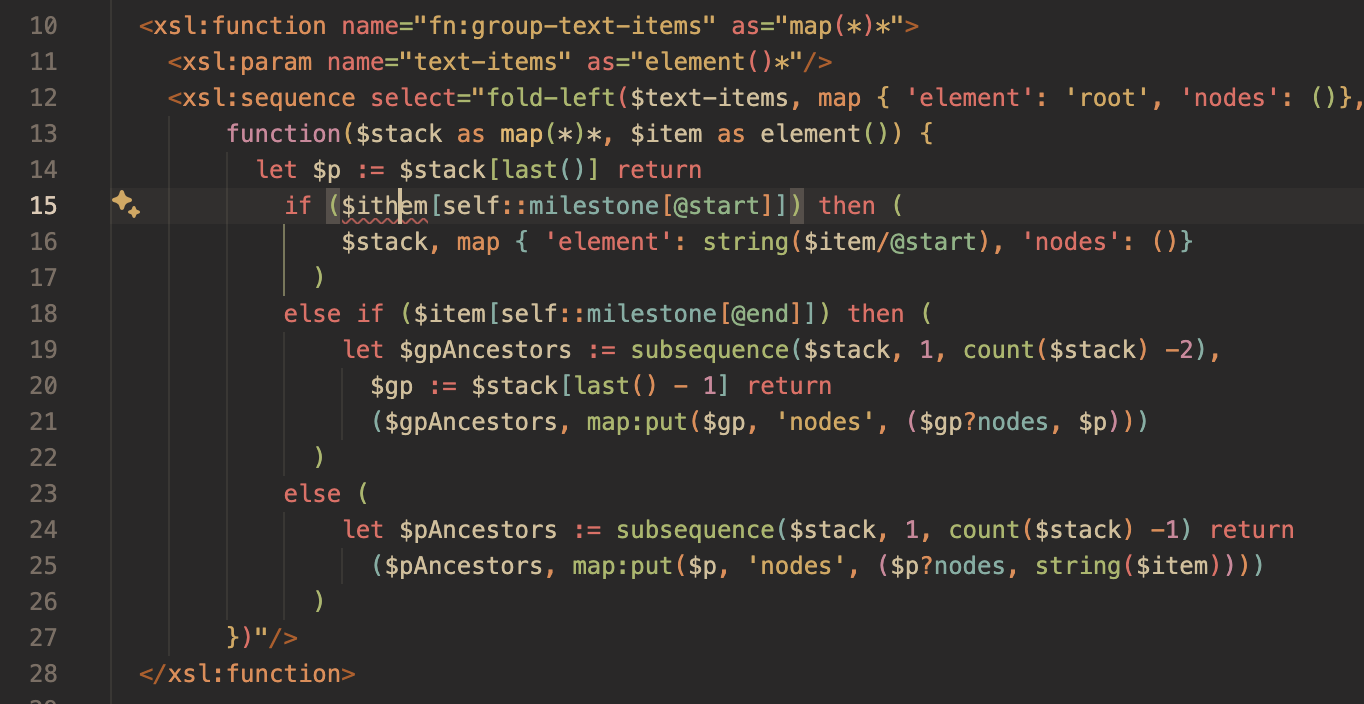
Copilot Chat Panel
Another approach for fixing XSLT problems is to use the Copilot Chat panel and use the prompt: @workspace /fix.
Copilot will explain the problem with the selected error and suggest a solution.
Special commands and options enhance your experience in Copilot Chat.
